Yesterday I went for drawing something simple that would still be a challenge since it’s curvy, but still has very strict symmetry. I did not get it entirely finished as I liked – reflections in the water are missing and I did not entirely nail the symmetry, but I can see progress. Things are gradually getting better. I think this project is as done as it gets now – on to new challenges 🙂
Larger resolution
 And on a whole other note, since this now happened to me again for the millionth time or so. This will be technical and probably not make much sense to others but me, but I am tired of having to sieve through the internet each and every time I face this problem so I am going to put the fix on my blog now.
And on a whole other note, since this now happened to me again for the millionth time or so. This will be technical and probably not make much sense to others but me, but I am tired of having to sieve through the internet each and every time I face this problem so I am going to put the fix on my blog now.
The problem is that my Wacom Intuos 4 seems to keep losing the keys I bind to the touch ring on it. So when I think I can zoom or change brush size nothing suddenly works. This happens out of the blue, and apparently on a regular basis. I can draw happily one evening and when I start my computer next morning everything is a mess. The problem arises because I have a Danish keyboard and Photoshop, Windows and the Wacom drivers have apparently not entirely come to terms on how to handle non English keybords with this. There is a fix, I just keep forgetting, so here we go:
Touch ring:
————–
Touch ring Zoom : Ctrl+ and Ctrl-
Touch ring Brush size: å and ø
Touch ring Brush hardness: < and .
Buttons to bind:
————-
1) Settings
2) Radial Menu
3) D
4) A
5) Step backwards (Ctrl+z)
6) Control
7) Shift
8) Alt
—————
There. That might save me (and maybe you?) quite a lot of time next time it happens.










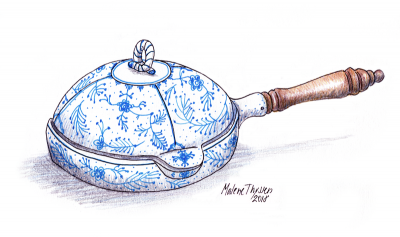








 And on a whole other note, since this now happened to me again for the millionth time or so. This will be technical and probably not make much sense to others but me, but I am tired of having to sieve through the internet each and every time I face this problem so I am going to put the fix on my blog now.
And on a whole other note, since this now happened to me again for the millionth time or so. This will be technical and probably not make much sense to others but me, but I am tired of having to sieve through the internet each and every time I face this problem so I am going to put the fix on my blog now.